Recently the WP-admin has gotten more attention from core developers. The Media section recently got a grid design, and the plugins area also got a visual improvement. A thought that followed; why not do the same for the User section? This idea first came around for me while working on an internal project – as well as being inspired by Noel Tock’s presentation on Designing Web Applications.
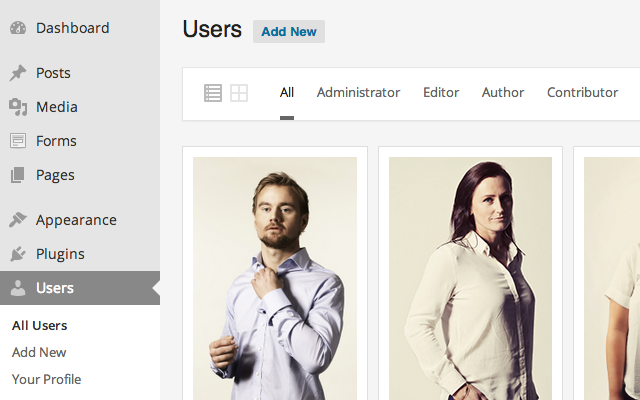
At Metronet we all have photos assigned to our users. So why not use this properly in the admin panel as well? The solution was to use both a grid view and the regular list view – since that obviously is much better for many administration tasks. Following the styling on the other pages, I came up with the image above. This was done using only actions and filters, obviously.
Personally I felt the list view of Users looked kind of horrible, but it definitely serves a purpose, which is why I kept it around for easy access. For a site with 30-50 users it works quite nicely.
I’ll try to publish the code for this on GitHub soon – and yes, the avatars will be square for displaying gravatars.
I guess the next project should be about looking into the “edit profile page” which is just a mess.




